 Tromley Industrial Holdings, Inc. Tromley Industrial Holdings, Inc.

The Main Menu is where everybody starts. Most areas can also
be accessed from the menu ribbon at the top.
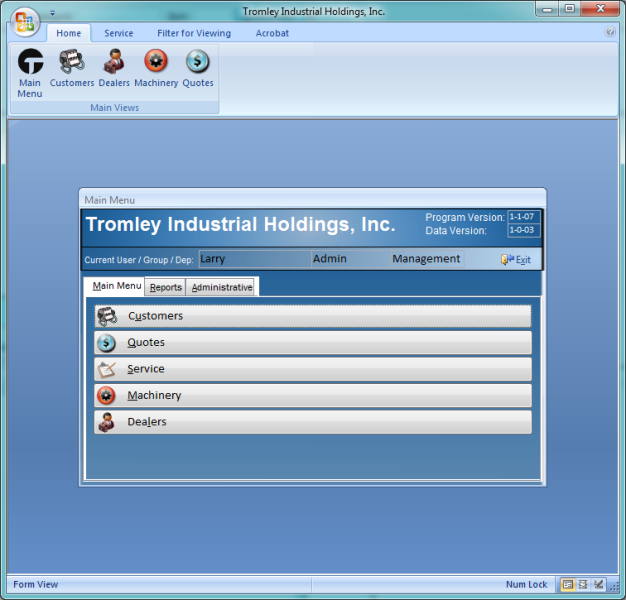
The Customers screen is used by all departments and has tabs to
quickly reference all history and transactions for all three
departments. Throughout the application, there are "view"
buttons that allow you to immediately see a particular Quote, Service
Ticket, Machine...whatever.
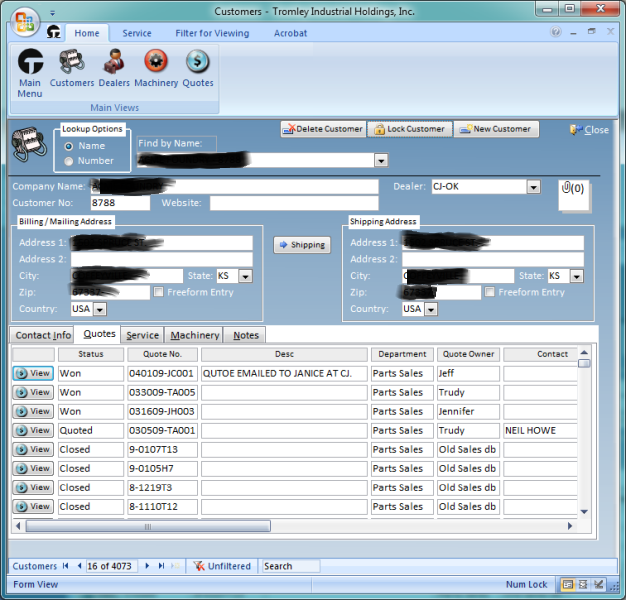
Quotes for Equipment Sales, Parts and Service departments are at
the core of the company. All three departments can generate
custom tailored quotes based on department criteria. Again,
clicking the "View" button takes you directly to the Customer without
having to browse for them for quick Contact entry, etc.
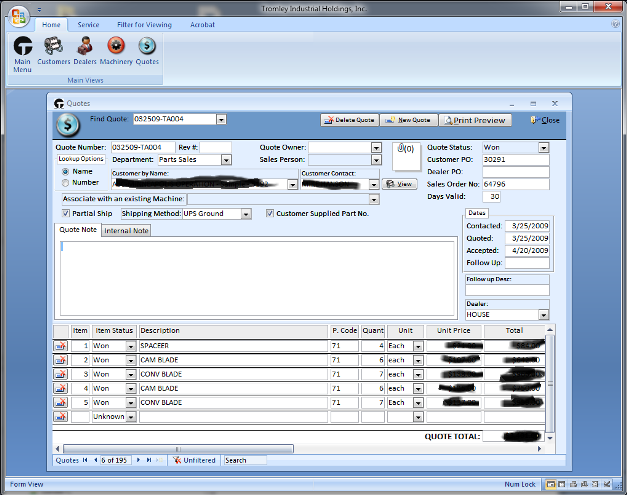
A sample Quote:
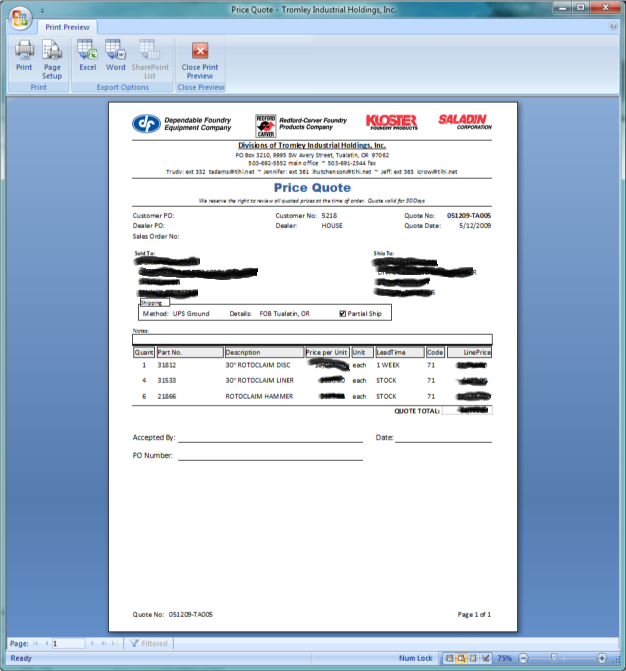
Service can quote service anywhere in the world, schedule a Service
Ticket, view pictures of the installed equipment (saved as attachments
within the machinery's record), and view all other service for a
particular machine. If a machine is sold to another foundry, all
service history stays with that machine.
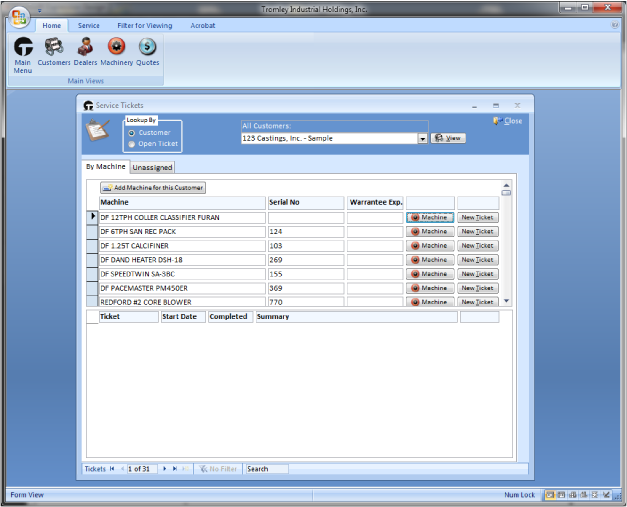
Reporting is virtually unlimited in terms of criteria. The
following print menu for Quotes allows you to "drill down" by
filtering on date ranges and / or any combination of fields.
Once the desired set of Quotes is filtered, you can print preview any
of the reports from the buttons at the top. You can filter for a
Sales Person for example for all the sales year-to-date. Or by
Department, State, Zip code, area code, etc.
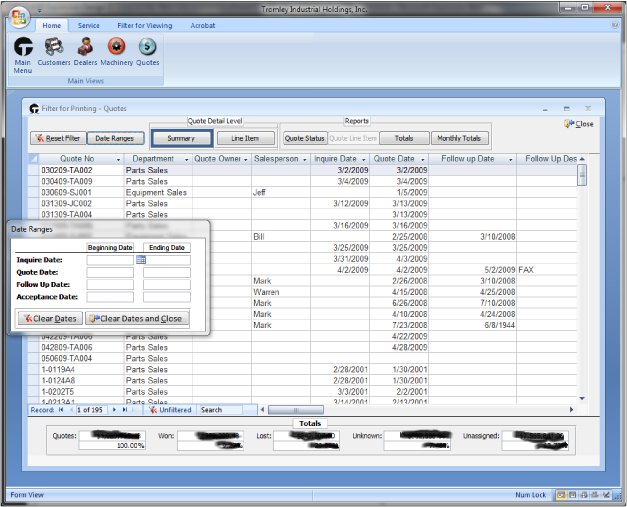
Reports provide management with the critical information needed to
make spot-on decisions in real-time.
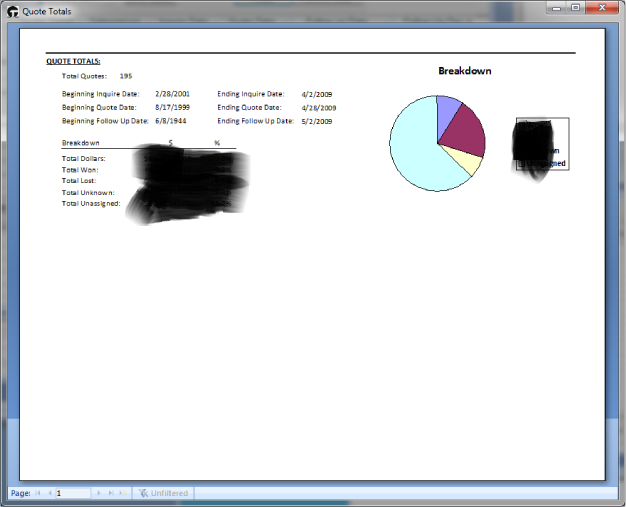
|